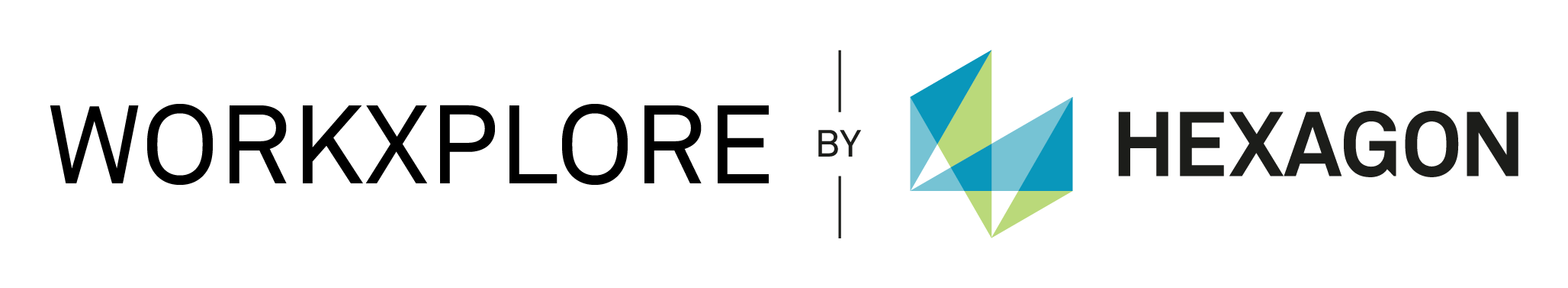WORKXPLORE 2015
Animation Module
The WORKXPLORE animation module has been completely rewritten and is now time-based instead of being based on a number of positions. A hierarchical system allows entities to be dependent on other entities meaning that the movements of linked entities are synchronized. An object or a group of objects can be animated using a series of consecutive movements which, in turn, can themselves be composed of several elementary movements. It is also possible to add stylistic effects which affect color and opacity, for example.
All Entities Displayed in the Assembly Structure Tree
The assembly tree now contains all entities which are currently loaded into memory.
Tree Assembly Searching by Name
A tree assembly search function based on entity names is now available and wildcard characters (* and ?) are also supported.
Surface Patching
Surface patching is now possible by defining contour curves and if these are based on existing surface edges, patched surfaces can be made to be tangent to the existing surfaces. Internal curves can also be added to give a more precise definition to the form of the patched surfaces.
Link Curve
This function allows curve creation to link two existing curves with tangency at connection points. Tension values can be adjusted to precisely define curvature.
CLS License Management System
The CLS license management system, used throughout the Hexagon Group, has been adopted for WORKXPLORE.
Generating Bills of Materials
This function allows a bill of materials to be generated for the contents of a file; different entities are grouped together based on their names (or partial names) and the list can be exported in .txt or .csv formats.
ISO File Simulation
ISO NC files can now be simulated. The source file and the 3D model file are positionally synchronized allowing precise simulation of the cutter trajectory. Analysis, performed when reading the file, allows any errors to be detected; for example, errors related to circular interpolation.
Section Trace Line Thickness
The thickness of the dynamic sectioning trace line can now be defined by the user; thickness definition is saved and restored when the application is run again.
Mobile Application
A new mobile application running on IOS and Android systems allows 3D models exported from WORKXPLORE to be displayed, analyzed and measured.
Batch Conversion
Batch conversion is a standalone application which converts CAD files to the WORKXPLORE format without monopolizing WORKXPLORE resources allowing the user to continue working as normal. Task requests to the converter can be manual or programmed automatically.