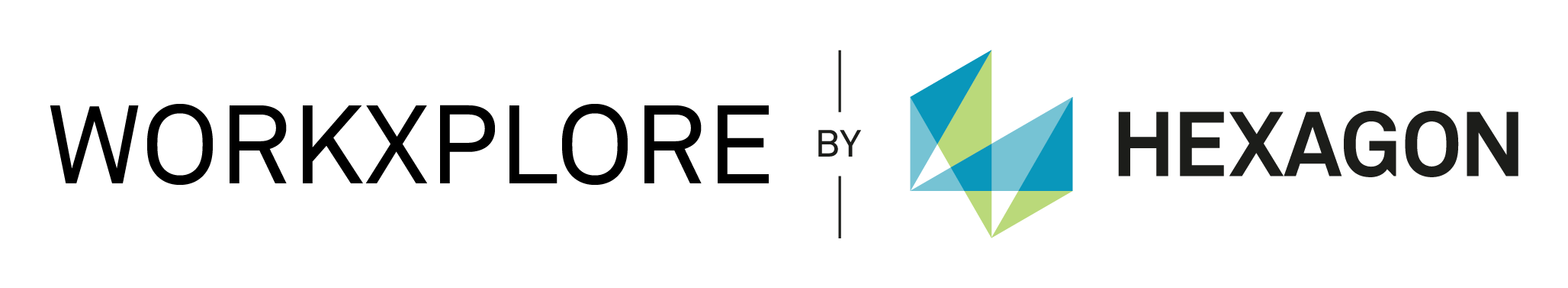What's New in WORKXPLORE 2025
Minimized Mode for Compact Devices
WORKXPLORE can now launch in a minimized window, perfect for small-screen devices like Windows tablets. This new feature enhances multitasking, making it easier to switch between applications without losing visibility.
How to enable it:
- Open the WORKXPLORE.ini file located in:
%APPDATA%\WORKXPLORE (e.g., C:\Users\YourName\AppData\Roaming\WORKXPLORE.ini) - In the [Display] section, look for the new setting.
- Remove the “;” at the beginning of the line to activate it.

By default, this option is disabled.
Note: Installing a new version of WORKXPLORE does not overwrite your existing .ini file. To activate the new setting, delete the existing file before installation to allow a fresh one to be created.
When enabled, WORKXPLORE opens in full-screen with a small pixel offset (non-maximized mode), offering a balanced view without taking over your entire display.
Translator Support
WORKXPLORE continues to improve its import/export capabilities, with enhanced support for a wide range of industry-standard CAD formats. This update strengthens the platform’s reputation for:
- Reliable interoperability
- Improved translation accuracy
- Faster and more robust performance
Whether you’re importing legacy files or exporting for downstream processes, WORKXPLORE ensures your data is handled with precision and efficiency.
Translators support, among others, the following main formats:
| Readers | File Extensions | Versions Supported |
| ACIS | *.sat, *.sab, *.asab | until 2021.1.0 |
| CADDS | *._pd, *_pd | 4x to 5.12 |
| CATIA V4 | *.model, *.exp, *.dlv3, *.dlv4, *.session | 4.15 to 4.25 |
| CATIA CGR | *.cgr | R10 to R32 (V5-6R2022) |
| CATIA V5 | *.CATPart, *.CATProduct, *.CATDrawing | R10 to R35 (V5-6R2025) |
| CATIA V6 | *.3dxml | R2010x to R2025 |
| CREO | *.prt, *.prt.*, *.asm, *.asm.*, *.drw, *.drw.*, *.xar, *.xpr | Pro/E 2000i – Creo 9.0 |
| DESIGNER | *.vdf | 2017 R2 to 2024 |
| DXF/DWG | *.dxf, *.dwg | 2.5 to 2018 |
| EDGECAM | *.ppf | 2017 R2 to 2024 |
| I++ Simulator | *.igp | 2020 R1 |
| IGES | *.igs, *.iges | up to 5.3 |
| Inventor | *.ipt, *.iam | 9 to 2026 |
| JTOpen | *.jt | 6 . 4 t o 1 0 . 7 |
| NX Unigraphics | *.prt | 15 to NX 2412.7000 |
| Parasolid | *.x_t, *.x_b, *.xmt_bin, *.xmt_txt | V7 to V37.1 |
| PC-DMIS | *.cad | 2022.1 |
| Rhino | *.3dm | Version 1 to 8 |
| Solid Edge | *.par, *.asm, *.dft, *.psm, *.pwd | ST1 – 2025 |
| SolidWorks | *.sldprt, *.sldasm, *.slddrw | 1999 (2004 for drw) – 2025 |
| STEP | *.stp, *.step, *.stpZ, *.stpx, *.stpxZ | AP203 (Edition 1 and 2), AP214 (up to Edition 3), AP242 E3 |
| VISI | *.wkf | V19-2024 |
| VDA | *.vda | N/A |
| Writers | File Extensions | Versions Supported |
| 3D PDF | 1.7 | |
| DXF | *.dxf | Various |
| I++ Simulator | *.igp | 2020 R1 |
| IGES | *.igs | 5.3 |
| JTOpen | *.jt | 8.0 to 10.10 |
| PC-DMIS | *.cad | 2021.1 |
| STEP | *.stp | AP214 AP242 E2 |