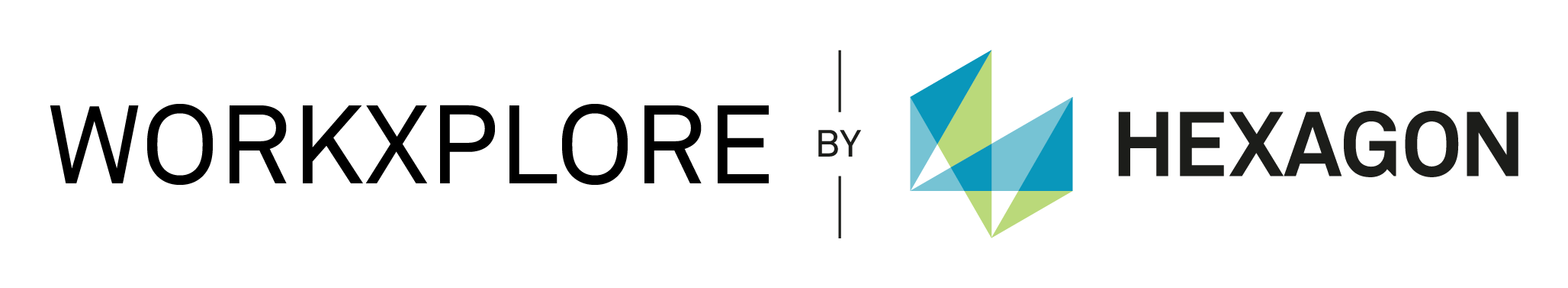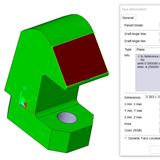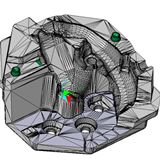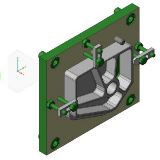WORKXPLORE 2018 R2
Updated Online Help
This WORKXPLORE version discloses a completely updated on-line help that includes all new icons and dialog and menu screen captures so that the users can easily recognize where they are in the help file.
Display of RGB Colors For Sheets
Since many customers needed the RGB Code of surfaces, this information has been added to the Face Information dialog.
View Rotation Enhancements
Introduced the possibility to define, in the View Management, the rotation direction by vector (instead of two points) to add more flexibility to operations.
New Tessellation Button
A specific “Triangles” option, to show or hide the current tessellation, has been added to the Change Entity Display menu.
The current shading remains optionally displayed on the screen also if the “Triangles” flag is activated through the mouse right click on the desired entity.
STEP Export Model Save
Models are exported to the STEP format relatively to the world absolute coordinate system. In case the current system axis is different from the absolute one, this important enhancement permits to translate the components relatively to the coordinate system of this workplane.
Translators
This release continues WXP’s long tradition of bringing updated format support and continued enhancements and fixes to further improve the robustness and performance of interoperability.
The main new capabilities of this version are the following:
- DXF/DWG support for 2018 Files
- Solid Edge ST10 Version Support
- SolidWorks 2018 Version Support
- UG NX NX12 Version Support