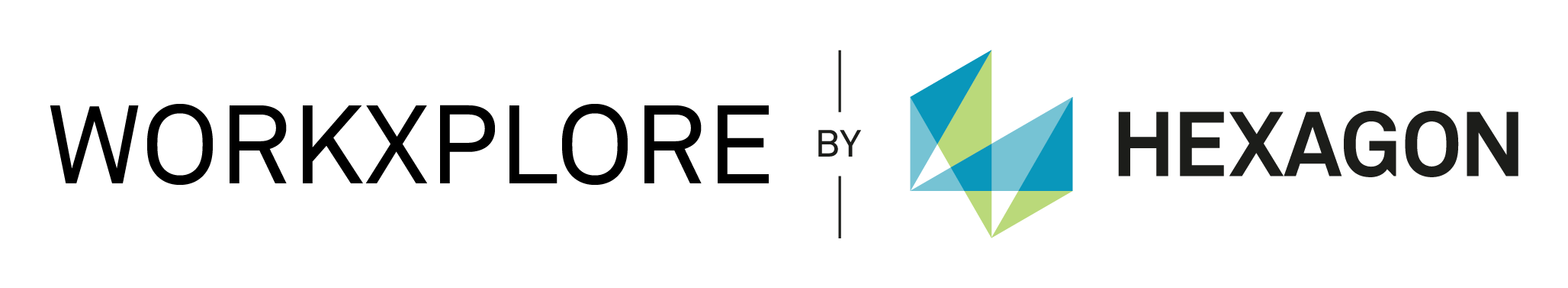Listed below are the previous releases of WORKXPLORE, to view what features where introduced in each of the releases click the buttons below.
WORKXPLORE Version 2023.1
WORKXPLORE 2023.1
FEATURES
Ability to choose the JTOpen version when saving a file
The new option “Export JT version” has been added to Interfaces settings to allow the selection of the desired version when writing this file format.
TRANSLATORS
Supported Formats
The incessant enhancements to consolidate WORKXPLORE and make it even more efficient have been applied to commands and libraries.
This release continues WXP’s long tradition of bringing updated format support and continued enhancements and fixes to further improve the robustness and performance of interoperability.
Translators support, among others, the following main formats:
| Readers | File Extensions | Versions Supported |
| ACIS | *.sat, *.sab, *.asab | until 2021.1.0 |
| CADDS | *._pd, *_pd | 4x to 5.12 |
| CATIA V4 | *.model, *.exp, *.dlv3, *.dlv4, *.session | 4.15 to 4.25 |
| CATIA CGR | *.cgr | R10 to R32 (V5-6R2022) |
| CATIA V5 | *.CATPart, *.CATProduct, *.CATDrawing | R10 to R33 (V5-6R2023x) |
| CATIA V6 | *.3dxml | R2010x to R2023x |
| CREO | *.prt, *.prt.*, *.asm, *.asm.*, *.drw, *.drw.*, *.xar, *.xpr | Pro/E 2000i – Creo 9.0 |
| DESIGNER | *.vdf | 2017 R2 to 2023.1 |
| DXF/DWG | *.dxf, *.dwg | 2.5 to 2018 |
| EDGECAM | *.ppf | 2017 R2 to 2023.1 |
| I++ Simulator | *.igp | 2020 R1 |
| IGES | *.igs, *.iges | up to 5.3 |
| Inventor | *.ipt, *.iam | 9 to 2023 |
| JTOpen | *.jt | 6.4 to 10.7 |
| NX Unigraphics | *.prt | 15 to NX 2206.8080 |
| Parasolid | *.x_t, *.x_b, *.xmt_bin, *.xmt_txt | V7 to V35.1 |
| PC-DMIS | *.cad | 2022.1 |
| Rhino | *.3dm | Version 1 to 6 |
| Solid Edge | *.par, *.asm, *.dft, *.psm, *.pwd | ST1 – 2023 |
| SolidWorks | *.sldprt, *.sldasm, *.slddrw | 1999 (2004 for drw) – 2023 |
| STEP | *.stp, *.step, *.stpZ, *.stpx, *.stpxZ | AP203 (Edition 1 and 2), AP214 (up to Edition 3), AP242 E3 |
| VISI | *.wkf | V19-2023.1 |
| VDA | *.vda | N/A |
| Writers | File Extensions | Versions Supported |
| 3D PDF | 1.7 | |
| DXF | *.dxf | Various |
| I++ Simulator | *.igp | 2020 R1 |
| IGES | *.igs | 5.3 |
| JTOpen | *.jt | 8.0 to 10.7 |
| PC-DMIS | *.cad | 2021.1 |
| STEP | *.stp | AP214 AP242 E2 |
WORKXPLORE Version 2022.1
WORKXPLORE 2022.1
New enhancements within WORKXPLORE 2022.1 include:
- Ability to read PMIs from the files
- Ability to use ‘inch’ as a unit of measurement
- Ability to read material data from other CAD systems
- Mass properties enhancements
- Link with NCSIMUL Publisher
- Translators
Ability to read PMIs from files
In addition to the enhancements done for the import of GD&T data from various CAD file formats (such as CATIA, Creo/PRO-Engineer and NX/UG), it is now possible to read through a dedicated option, the PMI available in the SolidWorks files, including support for Camera Views.
Ability to use ‘inch’ as a unit of measurement
Several improvements have been made throughout the application so that users can work with ‘inches’ as a unit of measurement.
Ability to read material data from other CAD systems
When reading foreign files, it is now possible to load material properties defined in the native CAD system (such as CATIA, Creo/PRO-Engineer, JTOpen and NX/UG) so that the mass of solid bodies can be easily calculated.
Mass properties enhancements
The mass properties analysis is now able to manage multi-selection for an easier setting of the part’s material and density. In fact, it is often necessary to know the global weight of an assembly, for example a mould, where the users need to define the material for each component.
Picking models in the 3D space will select them in the dialogue table and vice versa. The table can now be sorted according to a column, and the material assigned in a quicker way with a right click on selected items.
Link with NCSIMUL Publisher
This functionality, aimed at extending the synergy with other Hexagon software products, allows NCSIMUL Publisher to read and write with WORKXPLORE.
Translators
WORKXPLORE 2022.1 continues WORKXPLORE’s long tradition of bringing updated CAD data file format support and continued enhancements to further improve robustness and performance interoperability.
Additional file formats have been added to extend synergies with other products from Hexagon. As usual all translators have been updated to guarantee the highest possible level of compatibility with other systems.
WORKXPLORE Version 2022.0
WORKXPLORE 2022.0
Addition for the Import of Supported File Extensions
The dialog for file opening has been refurbished so that MPS products are listed at the top of it with all the other systems displayed in alphabetical order.
The following file extensions have been added to the indicated formats:
- ACIS -> *.asat
- Pro/E - Creo -> *.xar, *.xpr
- Solid Edge -> *.psm, *.pwd
- STEP -> *.stpZ, *.stpx, *.stpxZ
Ability to Read PMIs from Files
In addition to the enhancement for the import of GD&T for the STEP format (support for Camera Views), it is now possible to read the PMI included in IGES files through the dedicated option.
Assembly Tree Enhancements
Before the import of any native geometry, it is now possible to decide whether to create empty nodes or not. By default, the empty nodes are kept since, in some cases, it could be interesting to have them.
A new option has been added in the global Parameters in order to keep or remove empty nodes after import.
In addition, through the same box, another option permits to add to the Assembly Tree a new type of node for metadata.
In fact, in some native CAD files (e.g. CATIA V5) there are special Parameter nodes which have a designation and a value.
Earlier, this information was retrieved and added in the properties of the node of the Part.
Now a new "Information" node, which contains this kind of data, can be available in the Assembly Tree.
Addition of Warnings Popup for Missing Files
When importing an assembly that has missing files, a message is displayed to alert the user about it. This is very important when dealing with big assemblies which may take time to load.
Option to Display Entity True Colours after Import
Currently models are imported with their true colours, with dark ones displayed by default a bit brighter. An option has been added to allow users to replace the colours on the fly. Clicking on this button a dialog will be displayed with "Settings" to customize colours.
Client Viewer Repositioning of Measurements
Considering the positive comments following the addition to the Client Viewer of the measurements feature, very suitable for customers of Hexagon measurement equipment's, this functionality has been optimized so that control points can now be moved, to make it more convenient to view the results.
Note that the automatic positioning of the control points can be restored with a right-click on the control points that have been moved.
TRANSLATORS | Supported Formats
The incessant enhancements to consolidate WORKXPLORE and make it even more efficient have been applied to commands and libraries.
This release continues WXP’s long tradition of bringing updated format support and continued enhancements and fixes to further improve the robustness and performance of interoperability.
WORKXPLORE Version 2021.0
WORKXPLORE 2021.0
Assembly View New Visualization for Components
It is now possible to easily highlight parts in an assembly. In fact, the selected component is displayed in a vibrant colour whilst the assembly appears in a transparent style in the background. The purpose of this visualization is to show the position of a certain isolated part in an assembly with the focus on the selected component primarily.
In addition, it is possible to pick any component of the model in the graphic area so to highlight it in the assembly tree structure that can then be easily navigated.
Designer Reading
The direct import of Designer files is now possible.
ACIS Reading of SAB Files
The possibility to read files in binary format has been added to the ACIS interface. Currently supported versions are until 2019.1.0.
Client Viewer Refurbishing
This tool, that enables users to communicate 3D parts and assemblies to sub-contractors, customers or colleagues using a standalone, lightweight application that can be easily transmitted via the Internet, has been reviewed and enhanced.
First, it is now possible, through the export window, to choose between the creation of 32- or 64-bits Client Viewer executables. The latter allows big models/assemblies to be exported correctly.
In addition, it has been added the ability to export WorkNC Toolpaths.
Translators - Supported Formats
The incessant enhancements to consolidate WORKXPLORE and make it even more efficient have been applied to commands and libraries.
This release continues WXP’s long tradition of bringing updated format support and continued enhancements and fixes to further improve the robustness and performance of interoperability.
WORKXPLORE Version 2020.1
WORKXPLORE 2020.1
Specific simulation import, a couple of additional reader translators, and client viewer measurements, all feature in a number of enhancements in the latest release of WORKXPLORE
IGP Import/Export
Amongst the new and enhanced two-way workflow functionality in WORKXPLORE 2020.1 is the ability to import and export the IGP file format for the Hexagon I++ Simulator, which is a server-based software for multi-kinematic simulation of process-oriented inspections to automate production metrology.
WORKXPLORE can export either opened or closed solids, and mesh models as meshes. And it can also import meshes.
Readers & Translators
Additional reader translators include Solid Edge 2D Importer, and the IGES Reader Translator. The ability to read drawings has been added to the Solid Edge interface. Currently, 2D supported versions are ST1 to 2019. And the IGES translator allows users to choose between the in-house integrated import library, and the Datakit Advanced Import, giving a choice for the setting best suited to specific needs.
Print Option
A Print Option enhancement gives more interactive printing functionality in the single view layout, by manipulating entities over the printing. Product Owner The printing zone in WORKXPLORE 2020.1 can be defined through an interactive rectangle, with the ability to move the camera in the 3D screen.
When the command is launched, a mask corresponding to the paper ratio – for example, A4 landscape – appears onscreen. It’s then possible to move the model to precisely define the printing area. Also, another interactive rectangle provides an optional crop facility.
A toolbar with the print options is now available on the right side of the screen, making it easier to select the target printer and define its properties, select the paper size and add headers and footers.
Client Viewer
Another important new function enables measurements done in WORKXPLORE can now be export to the Client Viewer.
General
This release also continues the software’s tradition of constantly updating supported formats. Translators in WORKXPLORE 2020.1 support a number of main formats, including: ACIS, several CATIA products, Creo, DXF/DWG, IGES, EDGECAM, I++ Simulator, INVENTOR, Parasolid, STEP, Solid Edge and SolidWorks.
WORKXPLORE Version 2020.0
WORKXPLORE 2020.0
General Improvements
This release continues WORKXPLORE's long tradition of bringing updated format support and continued enhancements and fixes to further improve the robustness and performance of interoperability.
WORKXPLORE Version 2019 R1
WORKXPLORE 2019 R1
Parameters for Automatic Stitching
Values of parameters for the manual and automatic stitching can now be handled independently. New parameters have been added to the Options available for the Interfaces.
Export of Scenes to Client Viewer
It is now possible to export to the Client Viewer all scenes created in WORKXPLORE. This option has been added in the Client Viewer Export window.
Whenever this option is checked, all the user-selected entities and also all the entities linked to the scenes (wire entities and GDTs) will be exported to the Client Viewer. If this option is unchecked, only the selected entities will be exported.
Note that if this option is enabled for an export, it will be enabled for the next export.
Whenever scenes have been exported, a new tab will appear in the Client Viewer. This tab contains all the scenes exported from WORKXPLORE. A scene can be activated by simply double-clicking on it (the active scene will be displayed in bold style).
Note that the camera movements are not locked as for WORKXPLORE. This is because the Client Viewer is aimed to be used by people who are not especially familiar with WXP.
The active scene can be deactivated by clicking on the button in the top left corner of the 3D view.
If a scene has been exported with a section plane, it will be available in the Client Viewer as well (independently from a potential dynamic section activated in the Client Viewer).
Client Viewer Background Colour and Point of View
In addition to a gradient, it is now possible to set a uniform color for the background of the Client Viewer. This option must be defined when the Client Viewer is generated.
In the same way it is now possible to save the current point of view so to export it to the Client Viewer.
Scenes with Import of Dynamic Sections from GD&T
In the GD&T captures of Catia V5, it is possible to have an active dynamic section. WORKXPLORE is now able to retrieve this information during import then adding it to the available scenes.
Information Dialog Refurbished
This generic dialog, used at several places (object information, license information, etc.) has been renovated by adding to it the alternate line colours and the word wrap. Now, it is also possible to select some text directly and copy it.
Translators
This release continues WXP’s long tradition of bringing updated format support and continued enhancements and fixes to further improve the robustness and performance of interoperability.
WORKXPLORE Version 2018 R2
WORKXPLORE 2018 R2
Updated Online Help
This WORKXPLORE version discloses a completely updated on-line help that includes all new icons and dialog and menu screen captures so that the users can easily recognize where they are in the help file.
Display of RGB Colors For Sheets
Since many customers needed the RGB Code of surfaces, this information has been added to the Face Information dialog.
View Rotation Enhancements
Introduced the possibility to define, in the View Management, the rotation direction by vector (instead of two points) to add more flexibility to operations.
New Tessellation Button
A specific “Triangles” option, to show or hide the current tessellation, has been added to the Change Entity Display menu.
The current shading remains optionally displayed on the screen also if the “Triangles” flag is activated through the mouse right click on the desired entity.
STEP Export Model Save
Models are exported to the STEP format relatively to the world absolute coordinate system. In case the current system axis is different from the absolute one, this important enhancement permits to translate the components relatively to the coordinate system of this workplane.
Translators
This release continues WXP’s long tradition of bringing updated format support and continued enhancements and fixes to further improve the robustness and performance of interoperability.
The main new capabilities of this version are the following:
- DXF/DWG support for 2018 Files
- Solid Edge ST10 Version Support
- SolidWorks 2018 Version Support
- UG NX NX12 Version Support
WORKXPLORE Version 2018 R1
WORKXPLORE 2018 R1
A new feature in WORKXPLORE 2018 R1 means CAD files can now be imported in batches, speeding up the overall process of viewing and analysing 3D models.
Web Registration
This WORKXPLORE version allows for web registration so that customers can easily get any new license or renew an existing one.Batch Converter
Batch Converter is a new application in the WORKXPLORE suite that allows batch mode conversion of CAD files to the WORKXPLORE format. The application consists of several modules featuring the Batch Manager itself and its different clients that can make conversion requests.
The Batch Manager application handles all conversion requests transmitted by the client applications and once it is launched it does not require any user intervention other than to check the current conversion status.
Support for 4K Screens
Since this kind of monitors is becoming widely available for users, efforts have been done to allow WORKXPLORE work correctly on 4K laptop screens and on external monitors as well.
Client Viewer Support for GD&T
This powerful tool, that enables users to communicate 3D parts and assemblies to sub-contractors, customers or colleagues using a standalone lightweight application that can be easily transmitted via the Internet, has been improved with the possibility to export GD&T data with the solid model.Additional STEP Reader Translator
An option has been introduced to allow users to choose between the faster in-house integrated import library and the Datakit one, so to use the setting that fulfil his needs.
STL Reading in Multiple Shells
A new option has been added in the Parameters to allow the detection of multiple meshes during the import of an STL file. This possibility has been added as an option because a lot of time can be elapsed on big meshes.Translators
This release continues WXP’s long tradition of bringing updated format support and continued enhancements and fixes to further improve the robustness and performance of interoperability.
WORKXPLORE Version 2017 R2
WORKXPLORE 2017 R2
New capabilities in the 2017 R2 edition of WORKXPLORE, are maintaining the powerful high speed CAD viewer and analyser’s long tradition of updating format support and new enhancements.
Icons and Graphics Refurbishing
This WORKXPLORE version presents a brand-new icon style common to all VERO products.
In addition, the right-hand side toolbar has been replaced by a quick access menu (HUD) located in the upper-left corner of the 3D view.
This menu contains all the functionalities that were available in the toolbar that, by default, has been removed.
PCDMIS File Import/Export
WORKXPLORE is now able to read and write CAD files of PCDMIS. This will offer it as a collaboration tool between the VISI and PCDMIS packages.EDGECAM Part File Import
The reading of EDGECAM models includes the solids, fixtures and stock from an EDGECAM part file. This possibility gives EDGECAM customers the ability to annotate for machine setup sheets.
Native File Preview
WORKXPLORE has now the possibility to preview the models before their import. This could be very useful when loading big size parts or just some components of an assembly.
When an assembly node is clicked in the WORKXPLORE import window, whenever available, some information about it (preview image, file path, size) is displayed.
Picture previews are almost always available with CATIA V5 and SolidWorks but also other formats such as NX can provide a picture preview.
3D SpaceMouse Integration
3Dconnection’s family of SpaceMouse products provides a comfortable and natural way to interact with the digital content of WORKXPLORE making it easier to focus on your design.
OpenGL Mode Analysis
WORKXPLORE uses two rendering modes of the OpenGL library which have a different behaviour in terms of performance when processing big data. Clearly, these performances also depend on the computer configuration, especially the graphic card.Object VISIbility Pre-sets
It is now possible to create object visibility preset with the function available in the assembly panel.Dynamic Section
The dynamic section toolbar layout has been changed to make it clearer and more compact.
A new behavior has been introduced concerning the section filling. When a picking is done while the section is active (for example a point creation), it is not possible to pick something hidden by the section if it is drawn opaquely. Nevertheless, if the section is drawn in transparent, it is possible to pick what is visible.
Properties/Group Properties Multiselection
It is now possible to select several nodes in the assembly tree to display and save their properties.
Creation of Line Perpendicular to a Surface
The function is accessible from the Create Lines menu.
Creation of Line Tangent to Curve
This new function allows the user to select a point on a curve and then create a line oriented from the tangent of this curve. The function is accessible from the Create Lines menu
Curve Tangency Measure
This feature allows to measure the tangency difference between two curves that join on the same point.
Plane Hole Patch Enhancements
The function is still available from the Create Faces toolbar.
There are now two ways to create patches: Edge selection and Face selection.
Translators
This release continues WXP’s long tradition of bringing updated format support and continued enhancements and fixes to further improve the robustness and performance of interoperability.
WORKXPLORE Version 2017 R1
WORKXPLORE 2017R1
New capabilities in the 2017 edition of WORKXPLORE, are maintaining the powerful high speed CAD viewer and analyser’s long tradition of updating format support and new enhancements.
Translators
New items of functionality for the new WORKXPLORE 2017 R1’s translators:
• 3D PDF support for mesh writing
• JTOpen support for mesh writing
• Reader and writer support for MEG files.
MEG File Import/Export
It is now possible to import MEG (Used by EDGECAM) files into WORKXPLORE, and Solid and Mesh models can be exporter in the MEG format.Curvature Analysis
The object being analysed can now be displayed with colours corresponding to curvature radius values defined as ranges. New radius values can be added and edited interactively, and colours can be displayed in either flat or gradient mode.
Toolbar Button Captions Show/Hide Function
The software now comes with the option to show or hide toolbar button captions, meaning it is now possible to choose whether the toolbar button captions are displayed or not. The option is set in the application parameter window.
WORKXPLORE Version 2016 R2
WORKXPLORE 2016R2
Use Predefined Tolerance of Triangulation on Import
Use Multisampling for Better Display
Mesh Management Improvement
Drag & Drop Improvement
During a drag & drop if the format of the file can contain 2D or 3D data (Catia V4 .model, NX .prt…) a panel allow the user to choose which entities he wants to import. This behaviour can be enabled/disabled with a general parameter.
Import WorkZone is no longer available with the Win32 version of WORKXPLORE.
3D and 2D Text Edition Improvement
Export in OBJ and PLY Formats
WORKXPLORE Version 2016 R1
WORKXPLORE 2016R1
Re-engineered Animation Engine
Batch Mode File Conversion
Requests for conversion can be triggered by the user or the tool itself if it has been programmed to process certain files at predetermined locations when they are modified or created.
Entity Management Improvements
A tree assembly search function based on entity names is now available and wildcard characters (* and ?) are also supported.
Entity management is now much easier; they can be searched, grouped together, classified...
Surface « patching »
Numerous features and improvements
- Generating bills of Materials
- Line thickness selection of dynamic sectioning
- Solidworks Import
- Link curves
- Importing Solidworks 2D
WORKXPLORE Version 2015
WORKXPLORE 2015
Animation Module
All Entities Displayed in the Assembly Structure Tree
Tree Assembly Searching by Name
Surface Patching
Link Curve
CLS License Management System
Generating Bills of Materials
ISO File Simulation
Section Trace Line Thickness
Mobile Application
Batch Conversion