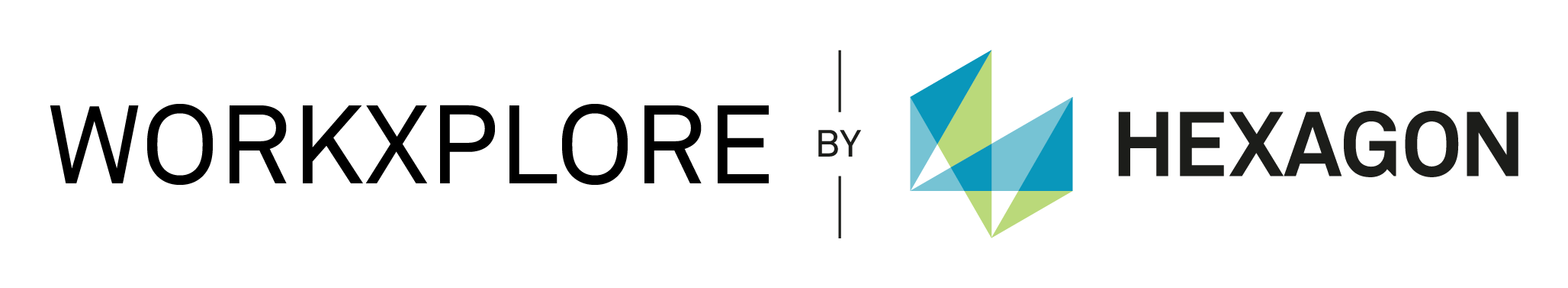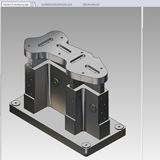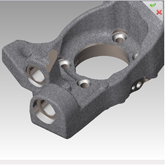User Interface
An attractive, user-friendly interface
The clear, practical interface gives users access to the full set of core functions directly from the home screen to ensure they are up and running with the software fast.
Total, high performance 3D model handling and display:
The software features predefined windows with various views (face, top, bottom, left, right, iso,...); dynamic zoom, rotation and scroll functions; several display modes : 3D, shaded, wireframe, hidden lines or textured; color transparency and visibility management for each object or surface in a 3D model.
Instant, easy access to key information:
WORKXPLORE provides fast access to an integrated file explorer, part or assembly tree structures as well as layer and scene management.
Integrated Explorer:
This function allows available files to be rapidly previewed, filtered and imported with a single mouse click or by drag & drop. Users can also memorize their favorite folders in this tool.
Assembly Tree Structure:
It allows CAD files and original assemblies to be located, previewed and modified according to different WORKXPLORE function such as sorting, selection, deletion...
Scenes:
WORKXPLORE can create '3D layouts of elements in the current session'. Certain elements (wireframes, measurements, annotations) can be associated to a scene. In this case, they will only be visible when the associated scene is activated. Scenes can be saved at any time and any user can consult and modify them with a simple mouse click.
Layers and Filters:
WORKXPLORE is capable of reading all the layers and filters of any 2D/3D CAD file. Users can also modify existing layers and filters as well as create new ones in WORKXPLORE.
Multi-project management:
The user can work on several projects simultaneously and switch from one to another in the same environment.
Textures improvement:
The Texture function has the same behaviour as other rendering modification functions, activating the display with the texture applied to all visible objects. Objects are displayed with their previously defined texture or with a default texture. Three new parameters have also been added: entity background colour, edge display and the density of the texture representation on the part.