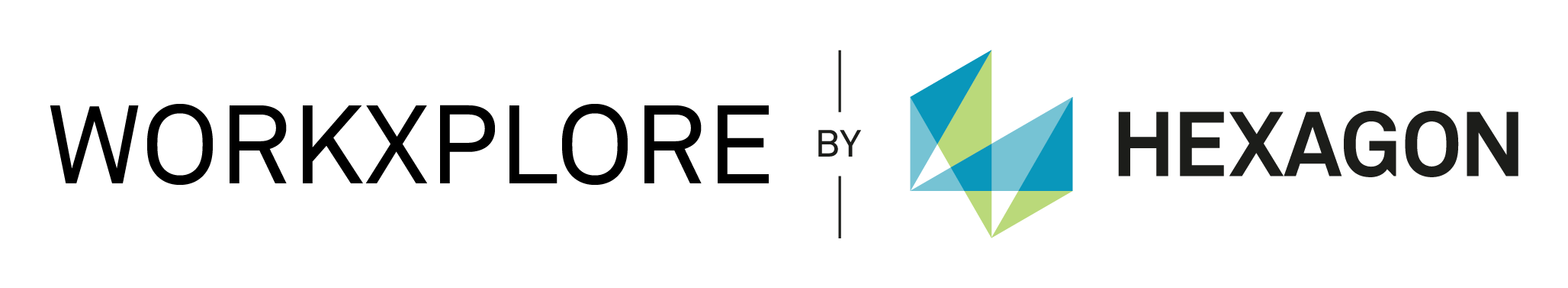System Requirements for WORKXPLORE
Minimum configuration |
Recommended configuration |
|
| Processor | Core 2 Duo (2 GHz), Athlon_64X2 (2,6 GHz) |
Intel Xeon 2.66 GHz, memory 1066 MHz (or more: 1333 MHz)
(multicore or multi-processor) |
| Operating system | Windows 11 Pro 64-bit | Windows 11 Pro 64-bit |
| Graphics card | 2 GB of memory with Open/GL 3.3 compatibility (Intel chipsets are not recommended) | 4 GB (or more) of memory with Open/GL 3.3 compatibility (Intel chipsets are not recommended) |
| Hard disk | 250 MB (or more) disk space (*) | 500 MB (or more) disk space |
| Screen | 17" Monitor
Minimum resolution 1280 x 1024 |
19" or 24" Monitor
Minimum resolution 1280x1024 |
| RAM | 4 GB DDR | 8 - 16 GB DDR |
| Mouse | Mouse wheel
(or minimum 3-button mouse) |
Mouse wheel
(or minimum 3-button mouse) |
| Software installation | WEB access (Download) | WEB access (Download) |
| Additional software | Installed and configured TCP/IP software (For license server use) | Installed and configured TCP/IP software (For license server use) |
* Depends on the size of the part (large parts will have higher memory requirements). We recommend to always download the latest graphic card driver from the supplier's website. If using two screens, do not use "Nview" function.
In case of any system missing component, a Windows update must be run on the customer's PC.
The following link could be used as a reference: https://support.microsoft.com/en-us/help/2999226/update-for-universal-c-runtime-in-windows