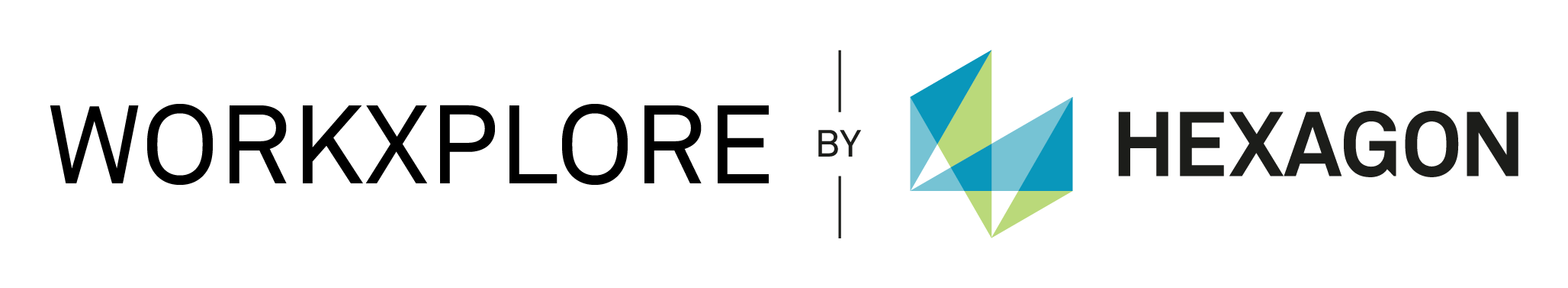WORKXPLORE 2019 R1
Parameters for Automatic Stitching
Values of parameters for the manual and automatic stitching can now be handled independently. New parameters have been added to the Options available for the Interfaces.
Export of Scenes to Client Viewer
It is now possible to export to the Client Viewer all scenes created in WORKXPLORE. This option has been added in the Client Viewer Export window.
Whenever this option is checked, all the user-selected entities and also all the entities linked to the scenes (wire entities and GDTs) will be exported to the Client Viewer. If this option is unchecked, only the selected entities will be exported.
Note that if this option is enabled for an export, it will be enabled for the next export.
Whenever scenes have been exported, a new tab will appear in the Client Viewer. This tab contains all the scenes exported from WORKXPLORE. A scene can be activated by simply double-clicking on it (the active scene will be displayed in bold style).
Note that the camera movements are not locked as for WORKXPLORE. This is because the Client Viewer is aimed to be used by people who are not especially familiar with WXP.
The active scene can be deactivated by clicking on the button in the top left corner of the 3D view.
If a scene has been exported with a section plane, it will be available in the Client Viewer as well (independently from a potential dynamic section activated in the Client Viewer).
Client Viewer Background Colour and Point of View
In addition to a gradient, it is now possible to set a uniform color for the background of the Client Viewer. This option must be defined when the Client Viewer is generated.
In the same way it is now possible to save the current point of view so to export it to the Client Viewer.
Scenes with Import of Dynamic Sections from GD&T
In the GD&T captures of Catia V5, it is possible to have an active dynamic section. WORKXPLORE is now able to retrieve this information during import then adding it to the available scenes.
Information Dialog Refurbished
This generic dialog, used at several places (object information, license information, etc.) has been renovated by adding to it the alternate line colours and the word wrap. Now, it is also possible to select some text directly and copy it.
Translators
This release continues WXP’s long tradition of bringing updated format support and continued enhancements and fixes to further improve the robustness and performance of interoperability.